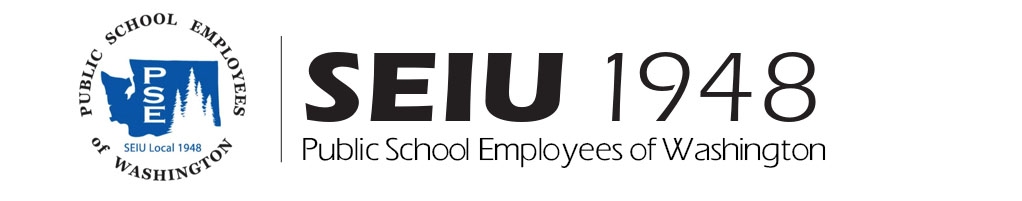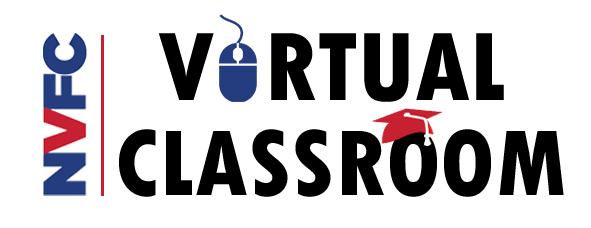
Roberts Rules Essentials for Leaders - On Demand
-
Register
- Prices available after logging in
Already registered?
Log in now.
You will learn the following while completing this course:
Why Roberts Rules is essential for effective business meetings.
Basics of Robert Rules including the "order" of business during meetings.
How to maintain order during meetings, if necessary.
How to determine a quorum (and learn what in the heck a quorum is!).
Motions, amendments and basic rules around voting and general decision making.
This self-paced online interactive course is about one hour long and includes a customizable meeting template that can be used in either in-person or online formats.
Must be completed within 30 days of registration or will need to re-register.
Key:
Roberts Rules Essentials for Leaders
Begin self-paced component package.
Begin self-paced component package.
Be sure to follow written and audible prompts and instructions throughout the course. There are interactive components to the course. Dragging buttons below icons and listening to additional content, for example. Follow the written and audible instructions. You will see a "continue" button appear at the bottom of the screen when you are complete with all components of a page.
This is a one hour on-demand online self-paced training that is conveniently available when you are. Do it all at once or in bits and pieces! Its up to you. You can start/stop/restart/complete all components when it is convenient for you.
To get started after registering:
Check out the handouts tab above.
Click the yellow "View On-Demand Recording" button over there on the right side of the box to get started.
After completing this component, the other components below will "unlock" for you to continue to finish the training.
Important: Do not close any PSE/LEARN related browser windows or tabs while taking the course.
If you experience technical difficulty, try the following:
a) Make sure you are logged into LEARN by checking the blue button at the upper right corner. If it invites you to Log In, you need to do so. If this does not solve your problem, proceed further the down this list.
b) Enable and accept any cookies while taking the course. This is so you can progress through the the training and for the system to keep your place in the training.
b) Enable pop-ups if prompted when taking this course. Copy and paste the following link in a new browser window to learn how. https://itsupport.smu.edu.sg/hc/en-us/articles/208234278-How-to-configure-your-web-browser-to-allow-pop-up-windows-
Contact training@pseofwa.org if you have any questions, difficulty, or to report errors.
Exit Survey
1 Question
1 Question
You are almost done! Please complete the survey to give us feedback!
Earn Your Certificate - Complete the Course Assignment
Upload 1 files to pass.
Upload 1 files to pass.
Applying knowledge is how we really learn and retain what we learned. To unlock and print your certificate of completion, you must complete a simple activity applying information or skills you have just learned.
1. If you haven't already done so, review and print out any handouts on the handouts tab above that might assist you with the activity/ assignment.
2. Click the yellow button "Read Assignment Instructions", located to the right and follow the instructions to complete the learning exercise.
You have thirty (30) days from the date of registering to earn your certificate of completion for this training. You may re register for the course again if you miss the deadline.
If you experience any difficulties, reach out to training@pseofwa.org.
Print Your Certificate!
No credits available | Certificate available
No credits available | Certificate available
Congratulations! You finished! You can now download and complete the certificate. It will automatically fill in the name of the training, your name and the date. All you need to do is print it out!
Contact training@pseofwa.org if you have any questions, difficulty, or to report errors.